Resurrecting an iMac 27" mid-2011 for Podcasting Services
It's been some time since I have updated this blog. The PowerMac G5 Quad I owned - is no more! Literally! FedEx destroyed the Mac museum artifact with a forklift when I gave the system away to a fellow Mac museum owner in New York. Fed Ex killed them! And blamed me for not packing them properly! How can I pack a box to survive a forklift mauling? Anyhow, since this time I owned a PowerMac 5,1 Intel cheese grader. And when the power supply failed on that a couple of years back, I migrated to a full-blown windows machine setup for gaming. During this time I also acquired my wife's old mac book, which I upgraded to 4 Gigs of memory. And that battery eventually died, about 6 moths ago. While I was moving my dad out of his home, there was an old 27" iMac mid-2011 sitting on the floor, that was neglected, chewed on by rats and would not successfully boot.
I cleaned the iMac up, scrubbed it down, after its years of negligence and was violated by rats. The device would boot, but my dad didn't recall his password. He had since replaced the iMac with a new 2019, 27" iMac. I decided to renew his old 27" iMac mid-2011 to use for a podcasting platform, since I was extremely frustrated with the Microsoft Windows 10 updates that would irreverently disrupt configs, and drivers with nearly every update. This severely interrupted with my podcast audio quality and continuity. So I was eager to try out the iMac as a science project.
This is About This Mac system report.
Of course, I am jumping the gun here. The first thing I had to do was install a fresh macOS since the system was password locked out. Since Apple no longer supports the iMac mid-2011 series anymore, the highest macOS I can install is High Sierra. Downloading macOS High Sierra was a bit of a conundrum. I could only seem to download it from Apple's MacApp store, but I couldn't boot my Mac to get access to the MacApp store. A catch-22, you need a Mac to download the MacOS. I needed to create a USB MacOS boot and intstall drive. My solution was to download the High Sierra image from MacApp store on my wife's MacBook Pro. I wasn't able to locate a place online where I could download the image directly.
Once I downloaded the High Sierra image on my wife's MacBook Pro, I created the usb boot and install drive on her machine, using these instructions on osxdaily site. The installation was a breeze, but I did waste a lot of time trying to get the wifi working properly. There is something seriously messed up with the wifi drivers on Sierra and High Sierra. There is a legacy of workarounds posted on the Internet, but nothing would keep my wifi from dropping over time. I was frustrated with the drops that I eventually just decided to run the iMac off an Ethernet connection. And it's worked fine ever since.
Once the iMac booted, I went ahead and loaded all the essentials for my newly renewed podcast machine. Audacity, for audio editing, VLC and FFMPEG, for videos (I recommend installing mac homebrewfor the FFMPEG installation). I installed OpenShot as my video editor. It's simple and does the job for video editing but doesn't make use of CPU or GPU horsepower. I am hoping that is something that get's fixed in future releases. But overall, great for making videos for uploading the podcasts to youtube using the youtube creator software. OBS is the other software component I have on my iMac. For podcasting and OBS live streaming I use my old Yeti microphone and and also old my ZOOM H4n recording device. This combination makes for an awesome entry-level OBS machine.
.. and us nerds need our X11.app so don't forget to install xquartz!
The Thunderbolt ports give the iMac high data rates of storage or video for up to 10 Gigs per second.
Very nice if you can find and Thunderbolt 1 external boot drive on ebay to use as a system drive. The cons are Apple has moved forward in this technology. Again, the 27" iMac mid-2011 is a great machine to rescue from the junk pile, but it is not a machine to buy used. Merely for the port performance reasons. You are better off shoveling out bucks for an 27" iMac 2013 that has usb 3.0 and newer Thunderbolt ports, as well as the Intel Metal technology that is supported in Catalina. The 27" iMac mid-2011 won't run MacOS Catalina because it doesn't have the Intel Metal hardware for the GPU acceleration. However, with some electronics savvy you can upgrade the Intel CPU to a 3.4 Ghz i7 2600s and you can upgrade the GPU to a Metal supported GPU. I will over time do these upgrades as I score bargains on ebay. For right now, I am pursuing the immediate and simple memory upgrade using Crucial 16G 2x8G simms from Amazon. They're on their way to my house now. The next logical upgrade is put an SSD drive into the iMac or find and external Thunderbolt drive and move the macOs over to that. In the meantime, I am working perfectly fine with macOS High Sierra. The only speed bottle neck seems to be the hard drive. This has turned into an amazing little work horse. I am running Office 365, Sketchup Pro 2019, and Final Cut on this device. No issues in every day performance for a decade old piece of hardware. This is an amazing bargain for a few hundred bucks. It's definitely not a gaming machine. But for podcast production and everyday use it is an amazing machine with a gorgeous 27" display. Running it as is. But I am a tech nerd and I can't leave well enough alone.
Until next time. We'll discuss the memory installation.
This Old Mac Lab Notes
Upgrade iMac Mid-2011 GPU to GTX video card
Upgrade iMac Mid-2011 CPU to 3.4 Ghz Intel
Upgrade iMac (2010) to i7 Intel CPU
Mac Rumors 2011 iMac MXM Upgrade Thread
I cleaned the iMac up, scrubbed it down, after its years of negligence and was violated by rats. The device would boot, but my dad didn't recall his password. He had since replaced the iMac with a new 2019, 27" iMac. I decided to renew his old 27" iMac mid-2011 to use for a podcasting platform, since I was extremely frustrated with the Microsoft Windows 10 updates that would irreverently disrupt configs, and drivers with nearly every update. This severely interrupted with my podcast audio quality and continuity. So I was eager to try out the iMac as a science project.
This is About This Mac system report.
Of course, I am jumping the gun here. The first thing I had to do was install a fresh macOS since the system was password locked out. Since Apple no longer supports the iMac mid-2011 series anymore, the highest macOS I can install is High Sierra. Downloading macOS High Sierra was a bit of a conundrum. I could only seem to download it from Apple's MacApp store, but I couldn't boot my Mac to get access to the MacApp store. A catch-22, you need a Mac to download the MacOS. I needed to create a USB MacOS boot and intstall drive. My solution was to download the High Sierra image from MacApp store on my wife's MacBook Pro. I wasn't able to locate a place online where I could download the image directly.
Once I downloaded the High Sierra image on my wife's MacBook Pro, I created the usb boot and install drive on her machine, using these instructions on osxdaily site. The installation was a breeze, but I did waste a lot of time trying to get the wifi working properly. There is something seriously messed up with the wifi drivers on Sierra and High Sierra. There is a legacy of workarounds posted on the Internet, but nothing would keep my wifi from dropping over time. I was frustrated with the drops that I eventually just decided to run the iMac off an Ethernet connection. And it's worked fine ever since.
Once the iMac booted, I went ahead and loaded all the essentials for my newly renewed podcast machine. Audacity, for audio editing, VLC and FFMPEG, for videos (I recommend installing mac homebrewfor the FFMPEG installation). I installed OpenShot as my video editor. It's simple and does the job for video editing but doesn't make use of CPU or GPU horsepower. I am hoping that is something that get's fixed in future releases. But overall, great for making videos for uploading the podcasts to youtube using the youtube creator software. OBS is the other software component I have on my iMac. For podcasting and OBS live streaming I use my old Yeti microphone and and also old my ZOOM H4n recording device. This combination makes for an awesome entry-level OBS machine.
.. and us nerds need our X11.app so don't forget to install xquartz!
Pros and Cons of the iMac Mid-2011 Hardware
As a donor machine, I got it for free, the 27" iMac is a fabulous little machine that still holds it's weight nearly ten years later. It has 4 USB 2.0 ports, a firewire 800 port, 2 Thunderbolt ports, and a GigE port.The Thunderbolt ports give the iMac high data rates of storage or video for up to 10 Gigs per second.
Very nice if you can find and Thunderbolt 1 external boot drive on ebay to use as a system drive. The cons are Apple has moved forward in this technology. Again, the 27" iMac mid-2011 is a great machine to rescue from the junk pile, but it is not a machine to buy used. Merely for the port performance reasons. You are better off shoveling out bucks for an 27" iMac 2013 that has usb 3.0 and newer Thunderbolt ports, as well as the Intel Metal technology that is supported in Catalina. The 27" iMac mid-2011 won't run MacOS Catalina because it doesn't have the Intel Metal hardware for the GPU acceleration. However, with some electronics savvy you can upgrade the Intel CPU to a 3.4 Ghz i7 2600s and you can upgrade the GPU to a Metal supported GPU. I will over time do these upgrades as I score bargains on ebay. For right now, I am pursuing the immediate and simple memory upgrade using Crucial 16G 2x8G simms from Amazon. They're on their way to my house now. The next logical upgrade is put an SSD drive into the iMac or find and external Thunderbolt drive and move the macOs over to that. In the meantime, I am working perfectly fine with macOS High Sierra. The only speed bottle neck seems to be the hard drive. This has turned into an amazing little work horse. I am running Office 365, Sketchup Pro 2019, and Final Cut on this device. No issues in every day performance for a decade old piece of hardware. This is an amazing bargain for a few hundred bucks. It's definitely not a gaming machine. But for podcast production and everyday use it is an amazing machine with a gorgeous 27" display. Running it as is. But I am a tech nerd and I can't leave well enough alone.
Until next time. We'll discuss the memory installation.
This Old Mac Lab Notes
Upgrade iMac Mid-2011 GPU to GTX video card
Upgrade iMac Mid-2011 CPU to 3.4 Ghz Intel
Upgrade iMac (2010) to i7 Intel CPU
Mac Rumors 2011 iMac MXM Upgrade Thread


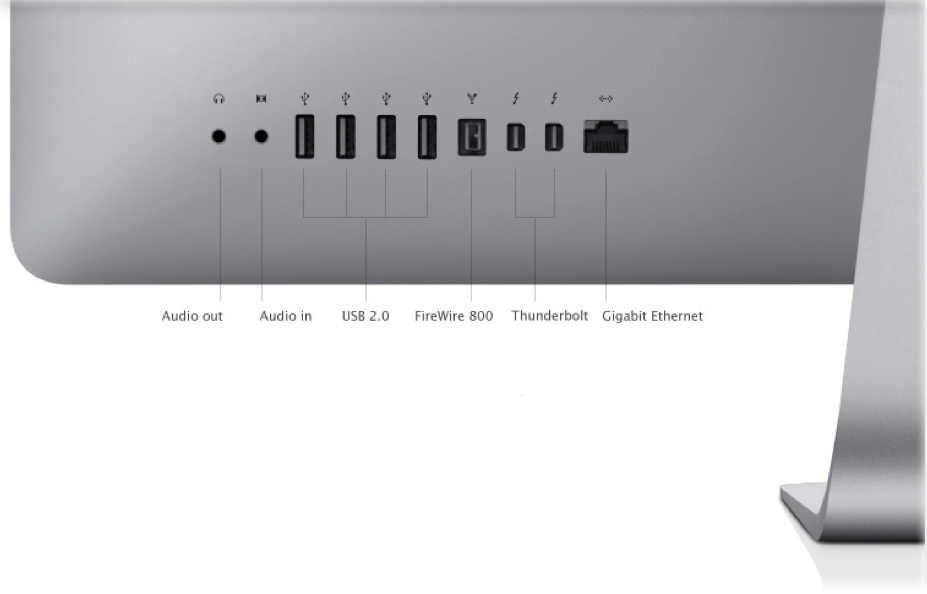



Comments
Post a Comment